How to Edit a Location
1.Sign in to your MyCommunityHub account.
2.Click Administration to go to the Administration dashboard.

3.In The Systems Settings section, click Add/Update Locations to view the Locations dashboard where system displays all Locations.

4.Using the filters at the top of the page search for a Location you want to edit.
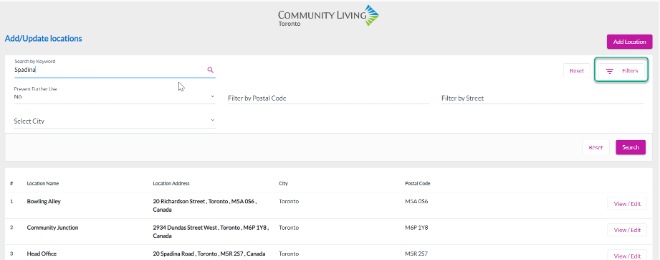
5.Click View/Edit beside the Location you want to edit. The system will display the Location information.
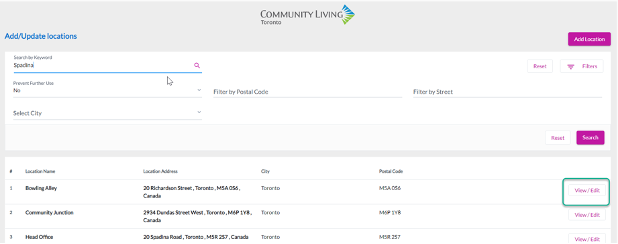
6.Change any information necessary and click Update. The Location should now be updated.
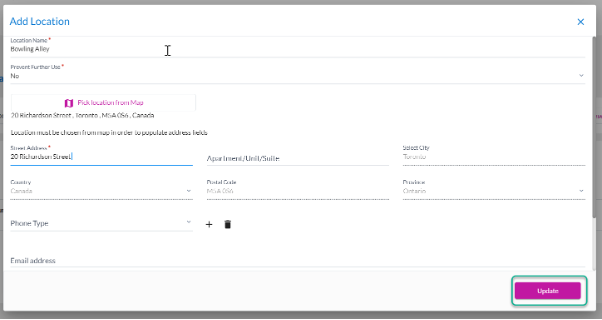
people found this article helpful. What about you?